Acer today introduces two new Acer Chromebook Plus Enterprise laptops, both designed with powerful technology and Google AI capabilities that ensure businesses, their workforces, and frontline employees are equipped with the latest technology to work in the cloud more efficiently and securely.
Both new Chromebook Plus Enterprise models – the Acer Chromebook Plus Enterprise 515 and Acer Chromebook Plus Enterprise Spin 514 – come with the business capabilities of ChromeOS unlocked, ensuring best-in-class security, simple management, flexible access, and enhanced administrative support, all coupled with double the speed, memory and storage. The Acer Chromebook Plus Spin 514 (CP514-4HN) is also available for consumers or individuals.

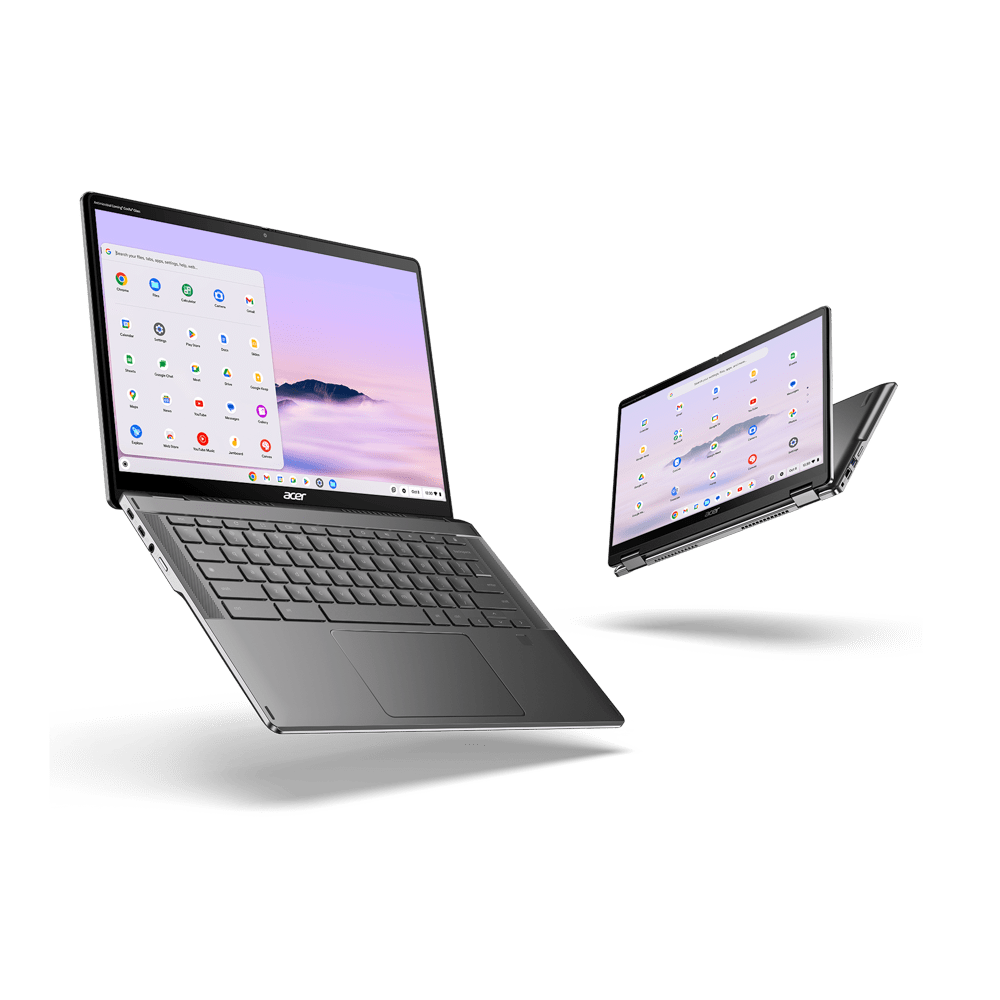
“The new Acer Chromebook Plus Enterprise models bring the best of Google AI in ChromeOS to organizations to boost efficiency and collaboration among their workforce,” said James Lin, General Manager, Notebooks, Acer Inc. “Organizations of all types, from corporate offices to small businesses, retail and healthcare need reliable, AI-enabled devices to power their workload, and these new Acer Chromebook Plus Enterprise laptops deliver all that and more.”
Powered by up to an Intel® Core™ 7 processor 150U and equipped with up to 16 GB of LPDDR5X RAM, the systems deliver first-rate performance, heightened multitasking, and generative AI capabilities to keep the cloud workforce, distributed teams and workers connected and working efficiently. Businesses and organizations can rely on ChromeOS, ensuring the secure and smooth running of legacy, enterprise, and private apps. Plus, the Acer Chromebooks boost uptime with up to 10 hours of battery life and batteries with fast-charging capabilities.
Video Conferencing Support for Many Apps, with Google AI-powered Call Tools
Employees using their Acer Chromebook Plus Enterprise models for video conferencing can choose the app they prefer most, such as Zoom, Slack, Google Meet, and Microsoft Teams, knowing they will look and sound their best thanks to the devices’ webcams with Acer’s Temporal Noise Reduction (TNR) for noise cancellation. Built-in Google AI-powered video call tools on ChromeOS automatically enhance clarity and lighting, further cancel noise, and blur backgrounds. Dual speakers and DTS® Audio complete the conferencing experience with high-quality, distortion-free sound.
Large, Productivity-Boosting Displays with Sturdy, Sustainable Design
The new Acer Chromebook Plus Enterprise 515 (CPE595-2/T) features a large 15.6-inch Full HD (1920×1080) display featuring IPS technology to ensure details in spreadsheets, graphics, and photos are detailed and vibrant. The large display provides ample room for a dedicated numeric keypad on the keyboard, which gives employees in finance, retail, and service fields as well as in STEM disciplines an efficient way to input data.

Extremely portable at only 1.5 kg (3.31 lbs), the Acer Chromebook Plus Enterprise Spin 514’s (CP514-4HN) 14-inch WUXGA (1920×1200) display can be used in four different modes thanks to the device’s 2-in-1 convertible design. Its 360-degree hinges allow the Acer Chromebook Plus Spin 514 to transform from a traditional laptop to tablet mode for convenient touch input and notetaking via a USI active stylus directly onto the display’s Antimicrobial Corning® Gorilla® Glass.

Both new Acer Chromebook Plus Enterprise models feature a durable chassis that is MIL-STD 810H compliant and impact-resistant. Plus, they look professional on a desk for customer-facing settings, in retail environments, in meetings as well as on-the-go. They both feature the option for a backlit keyboard so productivity can continue in low-light conditions. Employees and cloud workers will stay connected with fast and reliable Wi-Fi 6E and can connect and charge devices via a wide selection of ports, including HDMI and dual USB Type-C ports.
The new Acer Chromebook Plus devices support the company’s Earthion mission, boasting several EPEAT registrations as well as eco-friendly features such as the OceanGlass™ touchpad made of ocean-bound plastic waste. It contains recycled materials, sustainable packaging, and an energy-efficient design that meets Energy Star certification.
Acer Chromebook Plus Enterprise Laptops Ready for Business
The new Acer Chromebook Plus Enterprise models come ready with the built-in business capabilities of ChromeOS already unlocked, allowing IT departments and the workforces they support to onboard quickly with zero-touch enrollment and stay productive with easy to manage device policies that simplify user experiences. ChromeOS protects people from security breaches, and bottom-line profitability from costly attacks with features such as cloud-based management, advanced security, and granular controls. Managing updates, insight reports and technical issues is easier with 24/7 Google support and ChromeOS troubleshooting assistance.
Chrome Education Upgrade for School Deployment, Management
The new Acer Chromebook Plus models are also available with Chrome Education Upgrade for seamless device management in schools. Chrome Education Upgrade helps administrators manage devices at scale and will offer admin policies to help manage all Chromebook Plus features. Administrators can also leverage Chrome Education Upgrade’s functional features such as zero-touch enrollment and 24/7 Google support.
Pricing and Availability
Exact specifications, prices, and availability will vary by region. To learn more about availability, product specifications, and prices in specific markets, please contact your nearest Acer office via www.acer.com.
Visit Acer’s Media Center for product images and specifications, or visit the Acer Press Room to see all announcements.
Specifications
| Name | Acer Chromebook Plus Enterprise 515 |
| Model | CBE595-2/T |
| Operating System | ChromeOS with Chrome Enterprise Upgrade, ChromeOS with Chrome Education Upgrade, ChromeOS |
| Screen | 15.6″ Full HD (1920 x 1080) Display with IPS Technology, LED-backlit TFT LCD, 16:9 Aspect Ratio, 100% sRGB, Optional Multi-Touch Support |
| Processors | Intel® Core™ 7 processor 150UIntel® Core™ 5 processor 120UIntel® Core™ 3 processor 100UIntel® Core™ i5-1335U processorIntel® Core™ i3-1315U processor |
| Graphics | Intel® Graphics, Intel Iris X Graphics eligible, Intel UHD graphics |
| Memory | Up to 16GB dual-channel LPDDR5X SDRAM or up to 8GB single channel LPDDR5X SDRAM; memory frequency up to 4800 MT/s |
| Storage | Up to 512 GB, PCIe Gen4, 16 Gb/s NVMe; 128 GB UFS |
| Camera | Full HD camera (1920 x 1080) with 1080p video at 60 FPS with Temporal Noise Reduction, Blue Glass Lens and Privacy Shutter; Dual-mic support |
| Audio | DTS Audio, dual stereo speakers |
| Ports | Two USB Type-C (supporting DisplayPort, USB charging), one USB 3.2 Gen 1 Type-A, HDMI 1.4 |
| Battery, Battery life | 53 Wh 3-cell Li-ion battery, fast charging; provides battery life up to 10 hours |
| Wireless and Networking | Wi-Fi 6E AX211 Wireless LAN and Bluetooth 5.1 or above |
| Features | Backlit keyboard, Numeric keypad, Optional fingerprint reader, OceanGlass™ touchpad |
| Dimensions | 360.6 (W) x 238.4 (D) x 19.95 (H) mm [14.2 (W) x 9.39 (D) x 0.79 (H) inches] |
| Weight | 1.68 kg (3.7 lbs.) |
| Durability | MIL-STD 810H |
| System Compliance | Energy Star, EPEAT registered |
| Name | Acer Chromebook Plus Enterprise Spin 514/ Acer Chromebook Plus Spin 514 |
| Model | CP514-4HN |
| Operating System | ChromeOS with Chrome Enterprise Upgrade, ChromeOS with Chrome Education Upgrade, ChromeOS |
| Screen | 14” WUXGA (1920 x 1200) Display with IPS Technology, LED-backlit TFT LCD, 16:10 Aspect Ratio, 100% sRGB, Multi-Touch Support, Antimicrobial Gorilla Glass, USI Stylus support |
| Processors | Intel® Core™ 7 processor 150UIntel® Core™ 5 processor 120UIntel® Core™ 3 processor 100UIntel® Core™ i5-1335U processor Intel® Core™ i3-1315U processor |
| Graphics | Intel® Iris® Xe Graphics eligible |
| Memory | Up to 16 GB dual-channel LPDDR5X SDRAM or up to 8 GB single channel LPDDR5X SDRAM; memory frequency up to 4800 MT/s |
| Storage | Up to 128 GB, PCIe Gen 4, 16 Gb/s NVMe; 128 GB UFS |
| Camera | QHD camera (2560 x 1440 resolution) with 1440p video at 30 FPS with Temporal Noise Reduction, Blue Glass Lens and Privacy Shutter; Dual-mic support; or Full HD camera (1920 x 1080 resolution) with 1080p video at 60 FPS with Temporal Noise Reduction, Blue Glass Lens and Privacy Shutter; Dual-mic support |
| Ports | Two USB Type-C (supporting DisplayPort, USB charging), one USB 3.2 Gen 1 Type-A, HDMI 1.4 |
| Audio | DTS Audio, dual stereo speakers |
| Battery, Battery life | 53 Wh 3-cell Li-ion battery, fast charging; provides battery life up to 10 hours |
| Wireless and Networking | Wi-Fi 6E AX211 Wireless LAN and Bluetooth 5.2 or above |
| Features | Backlit keyboard, Fingerprint reader, OceanGlass™ touchpad |
| Dimensions | 319.9 (W) x 229.9 (D) x 20.9 (H) mm [12.59 (W) x 9.05 (D) x 0.82 (H) inches] |
| Weight | 1.5 kg (3.31 lbs) |
| Durability | MIL-STD 810H |
| System Compliance | Energy Star, EPEAT Gold |









