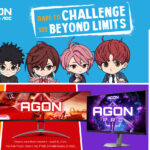Today, Google announced the rollout of Gmail Q&A on Android, introducing a new way to search your inbox with Gemini. Simply put, you can now ask Gemini questions about your emails directly in Gmail for Android.
Whether you’re looking for specific details or just want to quickly find something in your inbox, you can ask Gemini anything related to your emails. This feature was previously available in the web version of Gmail via the side panel, and now it’s coming to your phone. Expect to see this feature on iOS soon as well.
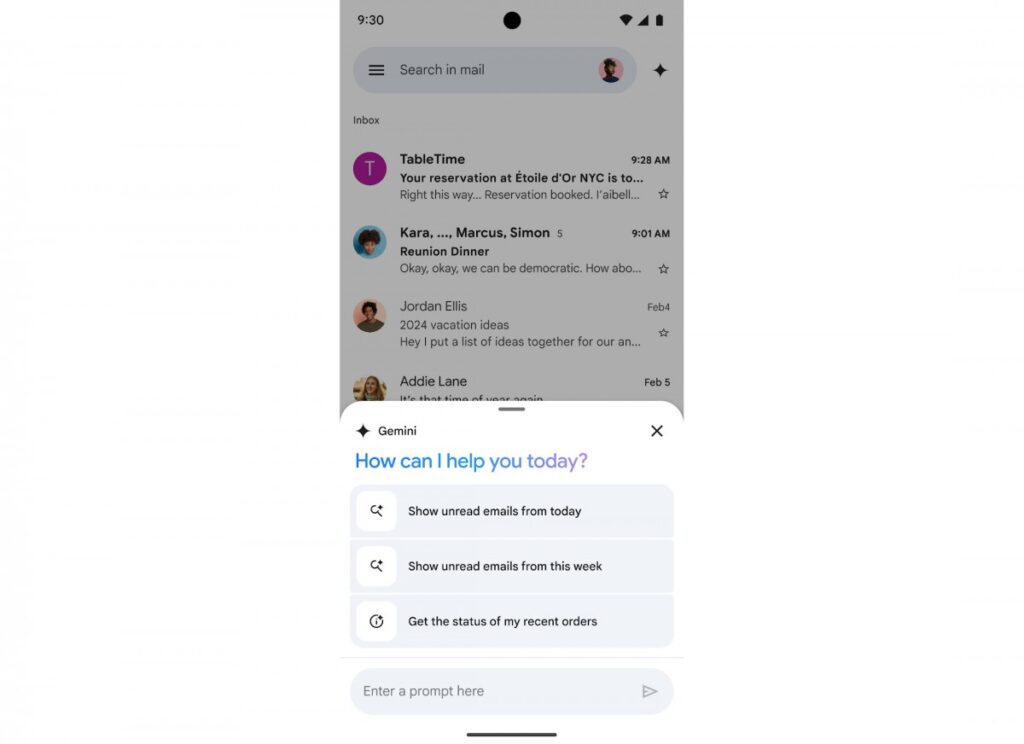
In addition to asking Gemini questions, you can also use it to find specific details in your emails, show unread messages, filter emails from a particular sender, or even summarize emails on a specific topic.
To access Gemini in the Gmail app on Android, just tap the black Gemini star at the top right or select the “summarize this email” chip. The rollout should take about 15 days to reach everyone. Keep in mind that you’ll need a Google One AI Premium subscription or be subscribed to Gemini Business, Enterprise, Education, or Education Premium to use this feature.
Gmail
Gmail is a free email service provided by Google. In many ways, Gmail is like any other email service: You can send and receive emails, block spam, create an address book, and perform other basic email tasks. But it also has some more unique features that help make it one of the most popular online email services.