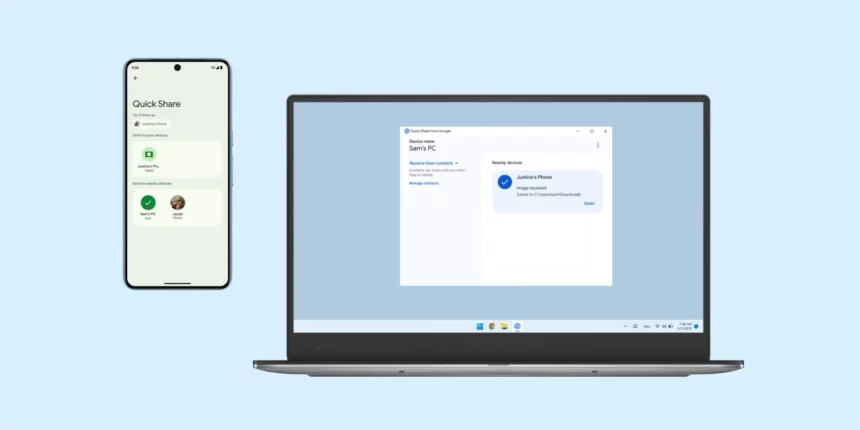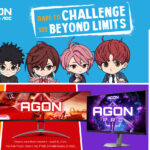The Quick Share app on Windows is receiving an update aimed at fixing numerous bugs, though it doesn’t introduce any exciting new features. After a recent update earlier this month, Google has begun rolling out Quick Share v1.0.2002.2.
This latest version focuses on addressing issues rather than bringing any major changes or enhancements.

Among the key bugs addressed in this update are a fix for a crashing issue that affected files with specific non-ASCII characters, a problem that prevented settings from being saved when the app was closed, and a glitch that caused the app to crash while using Bluetooth.
The full changelog follows:
- Fixed to delete files received from an unknown sender with the same payload ID.
- Fixed an issue that caused the app to crash when a file name has non-ASCII characters.
- Fixed an issue where non-ASCII characters prevented received files from opening successfully.
- Fixed an issue when reading preferences.
- Fixed an issue where preferences failed to save on certain system configurations.
- Fixed an issue that kept the Quick Share shortcut icon from showing up in the Start menu after installation.
- Fixed an issue that caused the app to crash when reading an input file.
- Fixed an issue that caused multiple GATT reads during discovery.
- Fixed a bug to stop Wi-Fi LAN advertising.
- Fixed an issue that caused the app to crash when connecting to Bluetooth.
- Fixed an issue that prevented the Wi-Fi hotspot profile from being deleted correctly.
- Fixed an issue where the Wi-Fi hotspot couldn’t be recovered when the app was closed during file transfer.
Notably, Google has yet to update the Quick Share app to support Windows on Arm. This means it still doesn’t work properly on laptops powered by Qualcomm’s Snapdragon X chips.