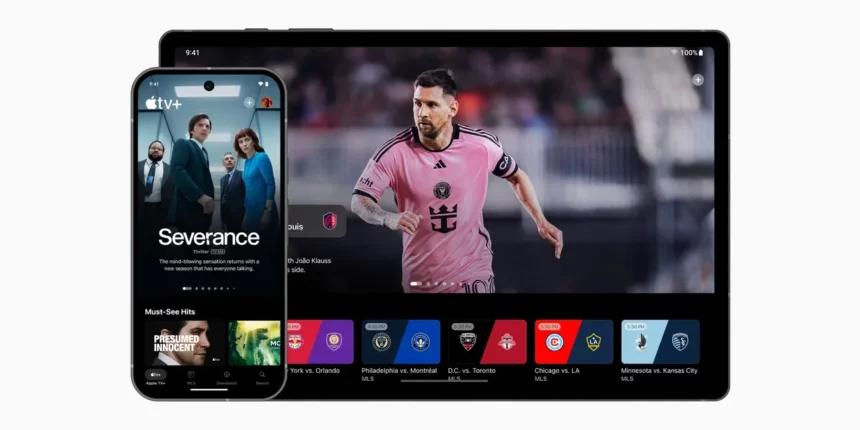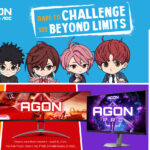The Apple TV app has finally arrived for Android users! Now available on the Google Play Store, the application lets Android phone and tablet users sign up for Apple TV+ and MLS Season Pass directly from their device for the first time.
Users can log in with their existing Apple account or create a new one, with subscriptions available through Google Play billing. The app is rolling out now and supports devices running Android 10 or later.
Apple TV is now on Android

The app brings over the core Apple TV experience that users know from Apple devices, including the Continue Watching queue, offline downloads, and search. Your playback progress syncs across all your devices, so you can start a show on your TV and pick up right where you left off on your Android phone in bed.
However, the app is limited to Apple TV+, MLS Season Pass, and MLB Friday Night Baseball content. iTunes Store purchases and rentals aren’t available, and there’s no way to access your previously purchased library through the Android app.
The Apple TV on Android keeps things simple with a clean layout featuring four tabs: Apple TV+, MLS, Downloads, and Search. On tablets, the interface adapts with a floating sidebar.
Unlike a direct iOS port, Apple uses native Android UI elements, like context menus on long-press. However, as a 1.0 release, some features are missing—there’s no support for notifications or casting yet.
While Google TV devices have had the app for years, this is the first time Android phone and tablet users get a native Apple TV app, replacing the clunky web experience.
Starting today, the Apple TV app on Google TV also supports subscriptions to Apple TV+ and MLS Season Pass through Google Play billing, removing the hassle of signing up on another device.
This launch marks a big step for Apple, showing its commitment to making Apple TV+ a true standalone service—not just an add-on for Apple users.