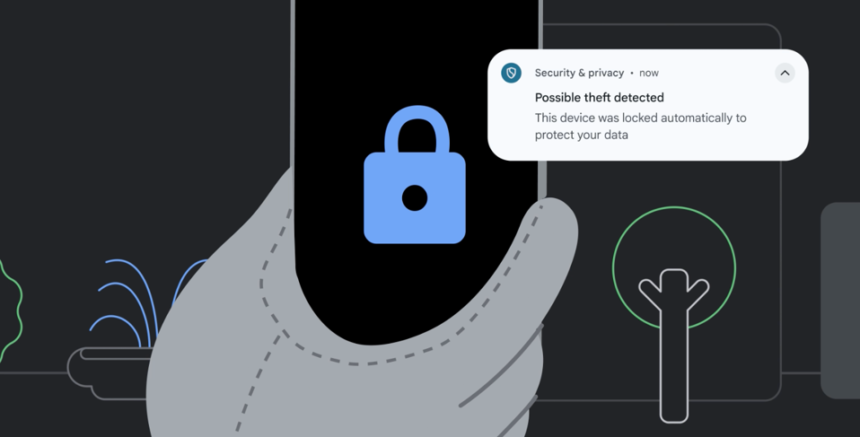Google has started rolling out new “Theft Protection” features for Android, including Theft Detection Lock and Offline Device Lock. These are two of the three tools Google previously announced, and some users have already experienced the third tool, Remote Lock, in action.
Of the new features, Theft Detection Lock stands out as the most intriguing. According to Mishaal Rahman, this feature combines AI with a device’s motion sensors to recognize movements that might hint at theft. It’s a blend of machine intelligence and physical awareness, learning to sense the uneasy patterns of theft in motion.
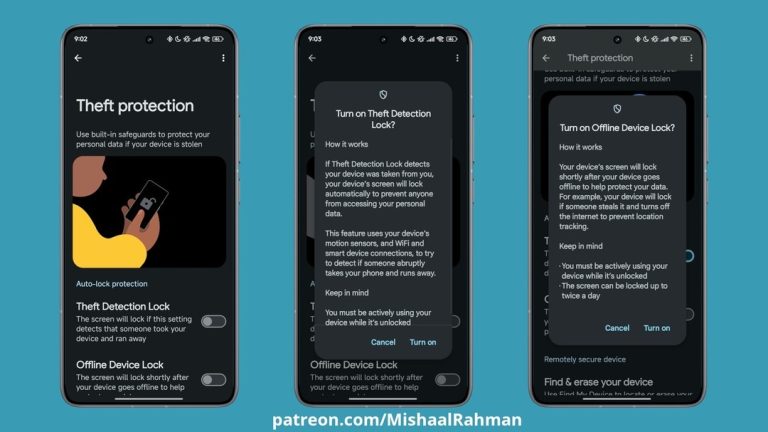
So, if someone grabs your phone and tries to make a run for it, whether on foot or in a vehicle, the phone will automatically lock the screen, blocking any unauthorized access.
Then there’s the Offline Device Lock, which kicks in if your phone goes offline for a bit. For example, if a thief tries to turn off Wi-Fi or data to stop location tracking, the phone will automatically lock, adding an extra layer of security.
Lastly, the Remote Lock feature allows you to lock your phone using just your mobile number, which can be a lifesaver if you can’t access Find My Device through your Google account. It’s a simple and effective way to keep your device secure when you need it most.
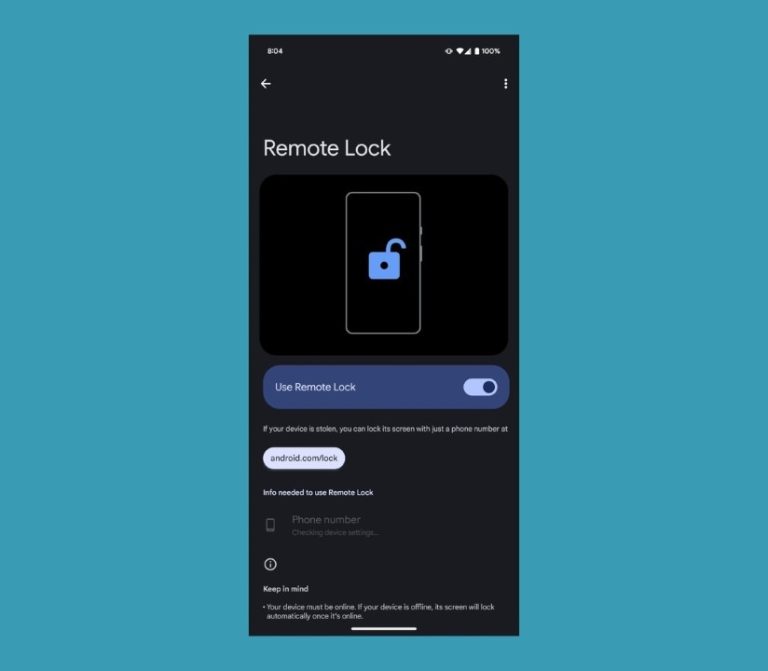
Rahman mentions that Google is currently rolling out the new Theft Protection features to Android users in the US. Google has indicated that the final versions of these features will be available to more users later this year.
If you’re wondering about compatibility, Theft Detection Lock and Offline Device Lock work on any Android phone running Android 10 or later, while Remote Lock requires at least Android 5 Lollipop.
You can find the new Theft Protection features within Google services. Just head to Settings > Google > tap on the All Services tab and scroll down to Personal & Device Safety.